CodeX Executor iOS
CodeX Executor iOS is one of a few Roblox exploits that can be downloaded and used for free on iOS devices (iPhone/iPad).
Unlike other Roblox Executors, the team of Codex is pretty active, and they leave no stone unturned to meet their users’ demands. Earlier, Codex was only available for Android devices, but later they released it for ios, Windows, and even VNG.
Since our website is dedicated to Codex iOS only, we will talk about it on its homepage. Those who want to download Codex on Android and Windows, click on the links.
If you are a citizen of Vietnam and are looking for the Codex VNG version for your Android or iOS device, click on the link.
Also Read > How to Fix Unable to Install Codex IOS Executor
As far as the Codex Executor IOS version is concerned, it can be installed using two methods – Direct or IPA.
Regardless of what method you would like to use, we have got you covered. This website has everything that you need to know about Codex IOS.
Without any further ado, let’s get started:
CodeX Executor iOS

CodeX Executor iOS, or Codex iOS, is a tool or Roblox Mod Menu that can be used to exploit Roblox games on iPhone or iPad.
Unlike the Android version, the process of using CodeX on iOS devices is a bit tricky. However, you can learn it by using the methods mentioned below.
As mentioned above, Codex can be used directly or by sideloading its IPA file. In the second method, you will have to use an app called ESign iOS to sideload its IPA file.
There are plenty of sideloading apps available on the internet, but none of them are as easy and smooth as the ESign app.
Let’s learn both methods one by one:
CodeX iOS Direct Install
Unlike Delta Executor, you simply can’t install Codex iOS by clicking on a link. To install Codex iOS Executor on your iPhone or iPad, follow the steps written below:
- First, you need to install the DNS configuration file.
- To do so, click on this link.
- When you click on this link, you will be taken to the Mediafire page.
- There, click on the Download button.
- As soon as you click on it, the DNS will begin downloading.
- Once downloaded, tap on it and install the DNS profile on your device.
- Once installed, go to Settings > General > VPN & Device Management > madNS Config Profile.
- Once you have successfully installed the DNS profile, copy the following code:
itms-services://?action=download-manifest&url=https://link.storjshare.io/raw/jv6xzdbzahn7tuzay23mnvwscxta/codexdirectinstall/manifest.plist- Once copied, open a Safari browser on your device and paste and search for it.
- When you do so, Codex ios will automatically begin installing on your device.
- Once installed, launch it and exploit your favourite game.
- That’s it.
Codex iOS IPA Method
To install Codex Executor on iPhone or iPad using the IPA file, follow the steps written below:
- First, you need to download the Codex IPA file.
- To do so, click on the button below.
- When you click on the above button, the IPA file will begin downloading.
- Once downloaded, install the ESign app on your ios device.
- To install it, go to www.esign-ios.com.
- After that, scroll down and click on the ‘New ESign Certificate’ button.
- When you do so, you will be taken to a new website.
- There, click on the Download button.
- In a new window, click on the ‘Config Profiles’ button.
- Now, click on the ‘madNS Config Profile.’
- When you do so, the DNS profile will be downloaded.
- Once done, open the Settings app on your iPhone.
- After that, tap on the Profile Downloaded option.
- Now, go to VPN & Device Management.
- There, click on the Install button to install the DNS profile.
- Once installed, go back to the website where you downloaded the DNS from.
- After that, go to the Portal and install anyone from the list.
- If one does not work, then try the next option.
- Once done, open the WSF app.
- When you do so, you might get the ‘Untrusted Enterprise Developer’ pop-up on the screen.
- To get rid of this pop-up, go to Settings > General > VPN & Device Management > Enterprise App > Trust > Allow & Restart.
- Now, open the WSF app and go to the Download section.
- There, you will find the Esign app.
- Now, tap on any link and install the app.
- Once installed, launch the ESign app on your device.
- Now, tap on the Three-dot icon on the top right corner of the screen.
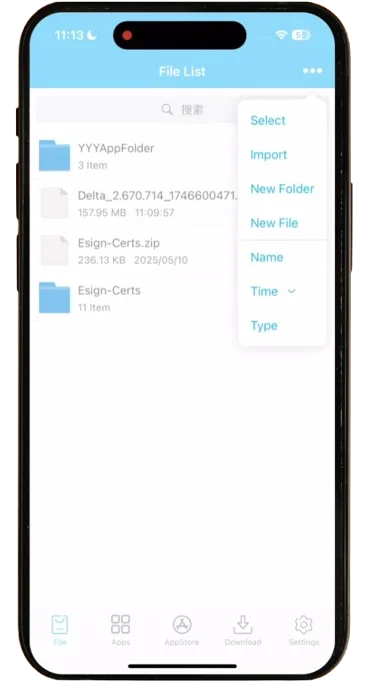
- From the drop-down options, tap on Import and find the Codex Executor IPA file.
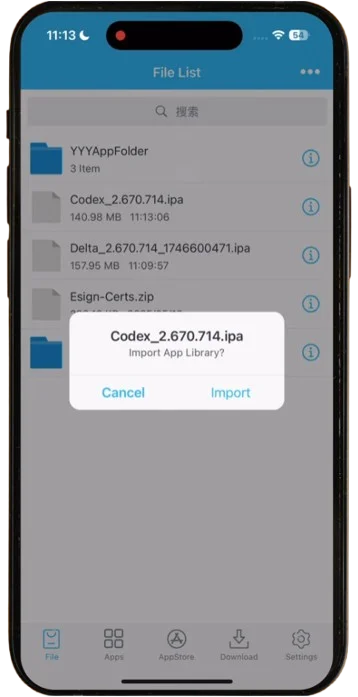
- Once found, tap on it to import the file.
- Once imported, go to the App section.
- There, tap on the Codex app and tap on it.

- After that, tap on the Signature option twice.
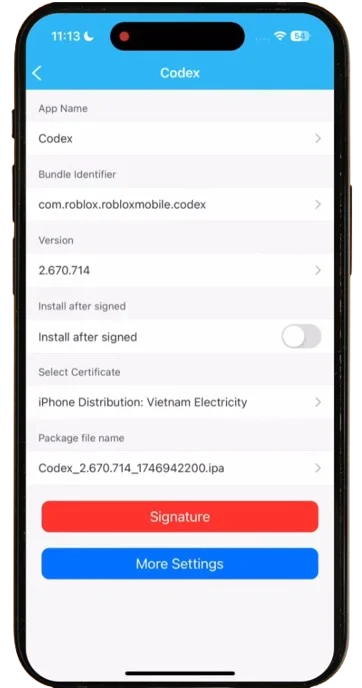
- After that, tap on the Install button.
- When you do so, the Codex app will begin installing on your device.
- Once installed, launch it and exploit your favourite game on your ios device.
- That’s it.
Codex IOS Key Tutorial
Codex offers both free and paid versions. In the paid version, you don’t need a key. In free, on the other hand, you need to obtain a key every 24 hours.
To obtain the Codex iOS Executor key, follow the steps written below:
- First, follow the above-mentioned steps to download and install Codex on your ios device.
- Once installed, launch the executor and log in to your Roblox account.
- Once logged in, search for a game and click on the Play button.
- Once the game is loaded, you will be asked to enter the key.
- To get the Codex ios key, click on the ‘Copy Whitelist Link’ button.
- When you do so, a link will be copied into your clipboard.
- Now, open a Safari browser on your device and paste the copied link and search for it.
- Once the link is opened, click on the Get Started button.
- In a new window, you will be asked to complete three tasks shown on the screen.
- Each task needs you to complete certain tasks.
- Once done, you will get the key.
- After obtaining the key, launch the Codex app again and load a game.
- This time, you will not be asked to get the key.
- That’s it.
CodeX iOS Features
Anticheat Bypass
Unlike other Roblox exploits, Codex iOS Executor is 100% safe and secure as it successfully bypasses Roblox’s anti-cheat. Exploiting games using Codex on Android and iOS will not get your Roblox account banned temporarily or permanently.
100% Free To Download & Use
Unlike Script-Ware and other premium exploits, you don’t need to pay for CodeX iOS. Irrespective of whether you wish to use Codex Executor on iPhone or Android, it is 100% free to download and use.
Advanced Execution
When it comes to Codex ios, it boasts unbelievable support for a wide array of essential libraries and scripts that ensure smooth development and gameplay.
Regular Updates
Whenever Roblox drops a new update, it is Codex that updates its executor first. Regardless of which device you use Codex on, you don’t need to wait for days or hours to download the updated version.
User-Friendly UI
Codex is one of the best ios Roblox executors because it offers a user-friendly and unique user interface. Irrespective of whether you used an exploit earlier or not, you will not face any issues while using it on your device.
Exclusive Script Library
Besides updating the executor and making it user-friendly, the devs of Codex spend a lot of time updating its Script Library. Regardless of what game you wish to exploit, Codex has got you covered.
Cross-platform Compatability
Codex is designed to work on all devices (Android, iOS, Windows, and Mac) without any interruption. If you purchase Codex Premium on Android, you can use the same on all devices without any additional cost.
FAQs
Is CodeX Executor iOS Safe?
Yes, Codex iOS Executor is 100% safe and secure for your device but it can lead to your account ban or suspension.
Can I Use Codex on Windows?
Yes, Codex can be used on Windows by using two methods. In the first method, you need to use an Android method. While the second method requires you to purchase it PC version called Wave.
Is There a CodeX Executor iOS Direct Install Available?
Yes, there is a direct install method available for Codex. If you don’t want to install it through an IPA file, you can use that method. To learn the entire direct install method, follow the steps mentioned above.
Is There An Official Discord Server For Codex Executor?
Yes, there is an official Codex Executor Discord server that can be joined by clicking on the link.
Can I Use Codex Executor Without Getting a Key?
Yes, you can use Codex without obtaining a key, but for that, you will need to purchase its Premium subscription.
The Codex free version needs you to go through its key system every 24 hours.
